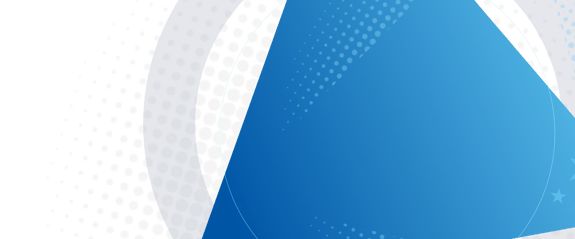
Pre-Production: Concepts and Best Practices
Learn about pre-production concepts and best practices for software products with Propel Ventures. Discover key tips, examples, and test environment management strategies in this comprehensive guide

Understanding Pre Production Environments
What is pre-production in software development? How does it contribute to the success of digital projects? In this comprehensive guide, we will delve into the world of pre-production environments, exploring their different types, best practices, and the crucial steps involved. Whether you're a software engineer, a quality assurance expert, or someone curious about the software development process, this article will provide valuable insights and actionable information to enhance your understanding.
Before we dive into the intricate details, let's establish a clear understanding of what pre-production environments entail. In software development, a pre-production environment is an isolated and controlled space where developers and quality assurance teams test and validate the software before it goes live. It serves as a transitional stage between development and production, where various testing activities and optimisations take place to ensure a smooth launch.
The Role of Pre Production Environments in Software Development
Now that we comprehend the essence of pre-production environments, let's explore their vital role in the software development lifecycle. Pre-production environments offer developers and QA teams a controlled sandbox to simulate real-world scenarios, identify and rectify issues, and validate the functionality of software applications. These environments mimic the production environment as closely as possible to ensure an accurate portrayal of how the software will behave in the real world. This involves matching hardware, software configurations, and network conditions.
By leveraging pre-production environments, development teams can conduct comprehensive testing and gain valuable insights before the software reaches the production phase. This reduces the risk of unexpected bugs, performance bottlenecks, and security vulnerabilities, ultimately enhancing the end-user experience.
Different Types Of Environments In Software Development
In the realm of software development, multiple environments serve distinct purposes throughout the development lifecycle. Let's take a closer look at the different types of environments commonly employed:
Development Environment
The development environment is where the magic happens! Developers utilise this environment to write and test code, create new features, and experiment with ideas. It acts as their workspace, allowing them to iterate rapidly and bring their visions to life. The development environment is often equipped with various tools and frameworks to aid the development process.
Testing Environment
Once the code is written, it's time to assess its robustness and functionality. The testing environment provides a controlled setting to perform comprehensive testing, including unit testing, integration testing, system testing, and more. Quality Assurance (QA) teams meticulously evaluate the software against predefined test cases to uncover and rectify any defects or inconsistencies.
Pre-production or Staging Environment
The staging environment bridges the gap between the testing and production phases. It serves as a replica of the production environment, allowing teams to validate the software's behavior and performance under real-world conditions. This environment closely mimics the production infrastructure and configuration, enabling thorough testing of the software's readiness for deployment.
Production Environment
The production environment is the ultimate destination for the software. It is the live environment where end-users interact with the application or system. The software is deployed here, and it must be meticulously tested and refined in the previous environments to ensure a seamless user experience.
Difference Between Staging and Pre-Production Environments
Staging environments and pre-production environments are often used interchangeably, but they have subtle differences. While staging environments closely resemble the production environment, they are primarily used for final user acceptance testing (UAT) before the software is deployed. On the other hand, pre-production environments focus on comprehensive testing and fine-tuning of the software, including performance testing, load testing, and stress testing.
Best Practices for Pre-Production Environments
The pre-production environments are designed to closely match the production environment, allowing for user acceptance testing before the software is released. This ensures that the software is thoroughly tested in a setup that closely resembles the final production environment, reducing the likelihood of unexpected issues during release. To ensure successful user acceptance testing, it's important to follow these best practices for optimising the staging environment.
Environment provisioning
Establish standardised processes for provisioning test environments, including infrastructure, databases, and necessary software dependencies. This ensures consistency and reduces setup time.
Isolation and independence
Ensure each test environment is isolated and independent, avoiding interference between different tests or projects. This minimises potential conflicts and ensures accurate test results.
Data management
Develop strategies to manage test data effectively, including techniques such as data masking or synthetic data generation. This protects sensitive data and enables efficient testing across different scenarios.
Data replication
Populate the staging environment with realistic and representative data to ensure accurate testing and simulate real-world scenarios.
Security considerations
Implement appropriate security measures in the staging environment, such as access controls, encryption, and data cleansin. Protecting sensitive data and maintaining security standards is crucial, even in the staging environment.
Performance monitoring
Monitor the performance of the staging environment closely, tracking key metrics such as response time, resource utilisation, and error rates. This helps identify performance bottlenecks and ensures that the software can handle the expected workload in production.
By following these best practices, software development teams can conduct effective user acceptance testing in the staging environment, gaining confidence in the software's readiness for production.
Test Environment Management: Ensuring Smooth Operations
Effective test environment management is essential for streamlining software development processes. It allows organisations to optimise resource utilisation, minimise conflicts, and accelerate software delivery. By implementing robust test environment management practices, teams can ensure smooth operations and efficient testing.
Version Control
Version control is a fundamental aspect of efficient test environment management. It provides teams with the ability to track changes, manage different versions of code and configuration, and collaborate seamlessly. By employing a version control system like Git, teams can establish a central repository for managing code, ensuring transparency, traceability, and easy rollbacks if needed. Version control enables developers to work concurrently on different features, merge their changes smoothly, and maintain a reliable history of modifications.
Version control systems offer features such as branching and merging, enabling teams to work on separate branches for different features or bug fixes. Once the changes are thoroughly tested and validated in the test environment, they can be merged back into the main branch, ensuring the stability and integrity of the codebase. This practice reduces conflicts, enhances collaboration, and provides a clear audit trail of all modifications made to the code and configurations.
Infrastructure as Code
Infrastructure as Code (IaC) is a powerful approach that allows teams to define and manage infrastructure resources programmatically. Tools like Terraform or AWS CloudFormation enable the provisioning and configuration of environments through code. By defining infrastructure as code, teams can automate the setup and configuration of test environments, eliminating manual and error-prone processes.
IaC promotes consistency across environments by codifying infrastructure configurations. With a declarative approach, teams can define the desired state of their infrastructure and rely on IaC tools to handle the provisioning and configuration automatically. This ensures that test environments are created consistently and reproducibly, reducing the risk of misconfiguration or drift between environments. If any changes are required, teams can simply update the infrastructure code and apply those changes, guaranteeing that all test environments are in the desired state.
Continuous Integration and Deployment
Integrating Continuous Integration (CI) and Continuous Deployment (CD) practices into test environment management can greatly enhance the efficiency of the software development lifecycle.
CI ensures that changes made by different developers are continuously integrated, tested, and validated. It involves automatically building the software, running tests, and verifying that the changes do not introduce regressions or conflicts with existing code. By adopting CI, teams can catch issues early on, reducing the time and effort required for bug fixing and troubleshooting. CI pipelines can be configured to trigger on every code commit, providing immediate feedback to developers. This promotes a culture of frequent and small code changes, which are easier to manage and test in the test environment.
CD takes the automation further by automating the deployment of software to the target environment. Once the changes pass the CI stage, they can be automatically deployed to the appropriate test environment, reducing manual effort and enabling faster time-to-market. CD pipelines can be set up to handle different deployment strategies, such as blue-green deployments or canary releases, ensuring controlled and reliable software releases.
By incorporating CI and CD practices into test environment management, teams can achieve continuous delivery, where software is reliably and automatically deployed to various test environments. This promotes faster feedback loops, reduces the time between development and testing, and improves the overall efficiency of the software development process.
Effective test environment management is vital for ensuring smooth operations and efficient testing in software development. By implementing best practices such as version control, infrastructure as code, and continuous integration and deployment, teams can optimise their test environments, reduce conflicts, and accelerate the delivery of high-quality software. Embracing these practices enables organisations to achieve a more streamlined and efficient software development lifecycle.
In addition to the above commentary on pre-production, it's important to understand its structure and practices. Pre-production, a critical phase in software development, encompasses a range of staging environments essential for safely developing, testing, and integrating new code. This phase includes two primary environments: the development environment and the test environment. The development environment provides a platform for software engineers to build and conduct basic unit-style tests on their code. In contrast, the test environment is where QA engineers execute a comprehensive list of test cases, ensuring the code performs as expected.
Moreover, the integration of Continuous Integration and Continuous Delivery (CI/CD) practices plays a pivotal role in pre-production. CI/CD enables engineering teams to push code rapidly and reliably, focusing on creating a consistent and automated process for building and testing applications.
Continuous Integration ensures the reliability of the code being tested, while Continuous Delivery efficiently manages the deployment process.
Furthermore, establishing robust monitoring systems within pre-production is crucial. By monitoring pre-production environments, we gain insights into potential issues caused by code changes, ensuring that applications perform seamlessly post-deployment. This proactive approach in monitoring not only enhances the quality of the software but also aligns with agile development methodologies and efficient DevOps processes.
In the fast-paced world of software development, pre-production environments emerge as indispensable allies. These controlled and isolated spaces offer developers and QA teams the ability to fine-tune their software, ensuring a seamless experience for end-users. By incorporating different types of environments throughout the development lifecycle and adopting best practices for test environment management, organisations can streamline their software delivery process, reduce risks, and accelerate time-to-market.
So, the next time you embark on a software development journey, remember the power of pre-production environments. Embrace them, unleash their potential, and pave the way for your software's triumph!
FAQs
What is pre prod in software?
Pre prod, short for pre-production, refers to the stage in software development where the software is thoroughly tested and validated before it goes live. It is an essential phase that ensures the software meets quality standards, performs optimally, and aligns with the intended objectives. Pre-production environments are created to simulate real-world scenarios and allow developers to identify and resolve any issues or bugs before the software is released to end-users.
What is pre-production in agile?
In agile software development methodologies, pre-production refers to the phase where software is tested and validated before it is released. Agile methodologies emphasise iterative development and continuous testing, and pre-production is an integral part of this process. It involves conducting various tests, such as functional testing, integration testing, and user acceptance testing, to ensure the software meets the desired standards and user expectations before it is deployed.
What are the advantages of pre-production environment?
Pre-production environments offer several advantages in the software development process. Some key advantages include risk mitigation, optimised performance, user satisfaction and time and cost savings.
Risk mitigation: By thoroughly testing the software in a controlled environment, pre-production environments help mitigate risks associated with bugs, errors, and performance issues before the software reaches the end-users.
Optimised performance: Pre-production environments allow developers to fine-tune the software for optimal performance by identifying and addressing any bottlenecks, scalability concerns, or performance limitations.
User satisfaction: Through comprehensive testing in pre-production environments, software teams can ensure that the final product meets user expectations, leading to improved user satisfaction and engagement.
Time and cost savings: Identifying and resolving issues early in the pre-production phase can save significant time and costs associated with fixing problems in the production environment or after the software is released.
What is the top concern when it comes to getting test data for your pre-production environments?
One of the top concerns when it comes to obtaining test data for pre-production environments is data privacy and security. Test data often contains sensitive information, such as personally identifiable data, financial records, or proprietary information. Therefore, it is crucial to ensure that the test data used in pre-production environments is properly anonymised, masked, or obfuscated to protect confidential information.
Additionally, data consistency and representativeness are essential considerations. Test data should closely resemble real-world scenarios to ensure accurate and reliable testing. Generating synthetic data or using subsets of production data while maintaining data integrity can help address this concern.
Overall, striking a balance between data privacy, security, and the need for realistic test data is a critical concern when setting up pre-production environments.
How does a pre-production phase fit into the overall digital product development lifecycle?
The pre-production phase, often referred to as the staging or UAT (User Acceptance Testing) phase, is a critical step in the digital product development lifecycle. It sits between the development/testing phase and the production deployment phase. In this stage, the product is deployed in an environment that closely mimics the production setup, allowing teams to validate features, performance, and overall functionality without affecting the live user base.
Why is it essential to simulate real-world scenarios in the pre-production environment?
Simulating real-world scenarios in the pre-production environment is crucial for several reasons:
- Risk Mitigation: It helps identify and address potential issues before they reach the live environment, reducing the risk of post-deployment problems.
- Performance Validation: Real-world simulations ensure that the product can handle expected user loads and traffic patterns without performance degradation.
- User Experience: By emulating actual user interactions, teams can ensure that the user experience is seamless and meets expectations.
- Integration Testing: In complex ecosystems with multiple integrations, real-world simulations validate that all systems communicate and function harmoniously.
How do digital teams ensure that the pre-production environment closely mirrors the production setup?
Digital teams employ several strategies to ensure the pre-production environment mirrors the production setup:
- Infrastructure as Code (IaC): By using tools like Terraform or CloudFormation, teams can automate the setup of environments, ensuring consistency between pre-production and production.
- Configuration Management: Tools like Ansible, Puppet, or Chef help manage and replicate configurations across environments.
- Version Control: All environment configurations, scripts, and deployment procedures are version-controlled to maintain consistency.
- Continuous Deployment: Automated deployment pipelines can be used to deploy to both pre-production and production, ensuring the same deployment process is followed in both environments.
- Regular Syncing: Periodically, data (often anonymized or sanitized) from the production environment can be copied to the pre-production environment to keep it representative of the live setup.
How do cross-functional teams collaborate effectively during the pre-production phase?
Effective collaboration among cross-functional teams during the pre-production phase involves:
- Clear Communication: Regular stand-ups or check-ins ensure all teams are aligned on objectives, progress, and challenges.
- Shared Tools: Using shared project management and communication tools, like Jira and Slack, ensures everyone is on the same page.
- Role Definition: Clearly defining roles and responsibilities prevents overlaps and ensures that all aspects of pre-production testing are covered.
- Feedback Loops: Establishing quick feedback mechanisms allows teams to address issues promptly and iteratively.
- Documentation: Maintaining thorough documentation ensures that all teams understand the product's features, known issues, and testing procedures.
- Review Sessions: Holding joint review sessions allows teams to collectively assess progress, share insights, and make informed decisions about moving to the production phase.
In essence, the pre-production phase is a collaborative effort that ensures a product is robust, reliable, and ready for real-world deployment.
What is pre-production in software development? How does it contribute to the success of digital projects? In this comprehensive guide, we will delve into the world of pre-production environments, exploring their different types, best practices, and the crucial steps involved. Whether you're a software engineer, a quality assurance expert, or someone curious about the software development process, this article will provide valuable insights and actionable information to enhance your understanding.
Before we dive into the intricate details, let's establish a clear understanding of what pre-production environments entail. In software development, a pre-production environment is an isolated and controlled space where developers and quality assurance teams test and validate the software before it goes live. It serves as a transitional stage between development and production, where various testing activities and optimisations take place to ensure a smooth launch.
Now that we comprehend the essence of pre-production environments, let's explore their vital role in the software development lifecycle. Pre-production environments offer developers and QA teams a controlled sandbox to simulate real-world scenarios, identify and rectify issues, and validate the functionality of software applications. These environments mimic the production environment as closely as possible to ensure an accurate portrayal of how the software will behave in the real world. This involves matching hardware, software configurations, and network conditions.
By leveraging pre-production environments, development teams can conduct comprehensive testing and gain valuable insights before the software reaches the production phase. This reduces the risk of unexpected bugs, performance bottlenecks, and security vulnerabilities, ultimately enhancing the end-user experience.
In the realm of software development, multiple environments serve distinct purposes throughout the development lifecycle. Let's take a closer look at the different types of environments commonly employed:
Development Environment
The development environment is where the magic happens! Developers utilise this environment to write and test code, create new features, and experiment with ideas. It acts as their workspace, allowing them to iterate rapidly and bring their visions to life. The development environment is often equipped with various tools and frameworks to aid the development process.
Testing Environment
Once the code is written, it's time to assess its robustness and functionality. The testing environment provides a controlled setting to perform comprehensive testing, including unit testing, integration testing, system testing, and more. Quality Assurance (QA) teams meticulously evaluate the software against predefined test cases to uncover and rectify any defects or inconsistencies.
Pre-production or Staging Environment
The staging environment bridges the gap between the testing and production phases. It serves as a replica of the production environment, allowing teams to validate the software's behavior and performance under real-world conditions. This environment closely mimics the production infrastructure and configuration, enabling thorough testing of the software's readiness for deployment.
Production Environment
The production environment is the ultimate destination for the software. It is the live environment where end-users interact with the application or system. The software is deployed here, and it must be meticulously tested and refined in the previous environments to ensure a seamless user experience.
Staging environments and pre-production environments are often used interchangeably, but they have subtle differences. While staging environments closely resemble the production environment, they are primarily used for final user acceptance testing (UAT) before the software is deployed. On the other hand, pre-production environments focus on comprehensive testing and fine-tuning of the software, including performance testing, load testing, and stress testing.
The pre-production environments are designed to closely match the production environment, allowing for user acceptance testing before the software is released. This ensures that the software is thoroughly tested in a setup that closely resembles the final production environment, reducing the likelihood of unexpected issues during release. To ensure successful user acceptance testing, it's important to follow these best practices for optimising the staging environment.
Environment provisioning
Establish standardised processes for provisioning test environments, including infrastructure, databases, and necessary software dependencies. This ensures consistency and reduces setup time.
Isolation and independence
Ensure each test environment is isolated and independent, avoiding interference between different tests or projects. This minimises potential conflicts and ensures accurate test results.
Data management
Develop strategies to manage test data effectively, including techniques such as data masking or synthetic data generation. This protects sensitive data and enables efficient testing across different scenarios.
Data replication
Populate the staging environment with realistic and representative data to ensure accurate testing and simulate real-world scenarios.
Security considerations
Implement appropriate security measures in the staging environment, such as access controls, encryption, and data cleansin. Protecting sensitive data and maintaining security standards is crucial, even in the staging environment.
Performance monitoring
Monitor the performance of the staging environment closely, tracking key metrics such as response time, resource utilisation, and error rates. This helps identify performance bottlenecks and ensures that the software can handle the expected workload in production.
By following these best practices, software development teams can conduct effective user acceptance testing in the staging environment, gaining confidence in the software's readiness for production.
Effective test environment management is essential for streamlining software development processes. It allows organisations to optimise resource utilisation, minimise conflicts, and accelerate software delivery. By implementing robust test environment management practices, teams can ensure smooth operations and efficient testing.
Version Control
Version control is a fundamental aspect of efficient test environment management. It provides teams with the ability to track changes, manage different versions of code and configuration, and collaborate seamlessly. By employing a version control system like Git, teams can establish a central repository for managing code, ensuring transparency, traceability, and easy rollbacks if needed. Version control enables developers to work concurrently on different features, merge their changes smoothly, and maintain a reliable history of modifications.
Version control systems offer features such as branching and merging, enabling teams to work on separate branches for different features or bug fixes. Once the changes are thoroughly tested and validated in the test environment, they can be merged back into the main branch, ensuring the stability and integrity of the codebase. This practice reduces conflicts, enhances collaboration, and provides a clear audit trail of all modifications made to the code and configurations.
Infrastructure as Code
Infrastructure as Code (IaC) is a powerful approach that allows teams to define and manage infrastructure resources programmatically. Tools like Terraform or AWS CloudFormation enable the provisioning and configuration of environments through code. By defining infrastructure as code, teams can automate the setup and configuration of test environments, eliminating manual and error-prone processes.
IaC promotes consistency across environments by codifying infrastructure configurations. With a declarative approach, teams can define the desired state of their infrastructure and rely on IaC tools to handle the provisioning and configuration automatically. This ensures that test environments are created consistently and reproducibly, reducing the risk of misconfiguration or drift between environments. If any changes are required, teams can simply update the infrastructure code and apply those changes, guaranteeing that all test environments are in the desired state.
Continuous Integration and Deployment
Integrating Continuous Integration (CI) and Continuous Deployment (CD) practices into test environment management can greatly enhance the efficiency of the software development lifecycle.
CI ensures that changes made by different developers are continuously integrated, tested, and validated. It involves automatically building the software, running tests, and verifying that the changes do not introduce regressions or conflicts with existing code. By adopting CI, teams can catch issues early on, reducing the time and effort required for bug fixing and troubleshooting. CI pipelines can be configured to trigger on every code commit, providing immediate feedback to developers. This promotes a culture of frequent and small code changes, which are easier to manage and test in the test environment.
CD takes the automation further by automating the deployment of software to the target environment. Once the changes pass the CI stage, they can be automatically deployed to the appropriate test environment, reducing manual effort and enabling faster time-to-market. CD pipelines can be set up to handle different deployment strategies, such as blue-green deployments or canary releases, ensuring controlled and reliable software releases.
By incorporating CI and CD practices into test environment management, teams can achieve continuous delivery, where software is reliably and automatically deployed to various test environments. This promotes faster feedback loops, reduces the time between development and testing, and improves the overall efficiency of the software development process.
Effective test environment management is vital for ensuring smooth operations and efficient testing in software development. By implementing best practices such as version control, infrastructure as code, and continuous integration and deployment, teams can optimise their test environments, reduce conflicts, and accelerate the delivery of high-quality software. Embracing these practices enables organisations to achieve a more streamlined and efficient software development lifecycle.
In the fast-paced world of software development, pre-production environments emerge as indispensable allies. These controlled and isolated spaces offer developers and QA teams the ability to fine-tune their software, ensuring a seamless experience for end-users. By incorporating different types of environments throughout the development lifecycle and adopting best practices for test environment management, organisations can streamline their software delivery process, reduce risks, and accelerate time-to-market.
So, the next time you embark on a software development journey, remember the power of pre-production environments. Embrace them, unleash their potential, and pave the way for your software's triumph!
What is pre prod in software?
Pre prod, short for pre-production, refers to the stage in software development where the software is thoroughly tested and validated before it goes live. It is an essential phase that ensures the software meets quality standards, performs optimally, and aligns with the intended objectives. Pre-production environments are created to simulate real-world scenarios and allow developers to identify and resolve any issues or bugs before the software is released to end-users.
What is pre-production in agile?
In agile software development methodologies, pre-production refers to the phase where software is tested and validated before it is released. Agile methodologies emphasise iterative development and continuous testing, and pre-production is an integral part of this process. It involves conducting various tests, such as functional testing, integration testing, and user acceptance testing, to ensure the software meets the desired standards and user expectations before it is deployed.
What are the advantages of pre-production environment?
Pre-production environments offer several advantages in the software development process. Some key advantages include risk mitigation, optimised performance, user satisfaction and time and cost savings.
Risk mitigation: By thoroughly testing the software in a controlled environment, pre-production environments help mitigate risks associated with bugs, errors, and performance issues before the software reaches the end-users.
Optimised performance: Pre-production environments allow developers to fine-tune the software for optimal performance by identifying and addressing any bottlenecks, scalability concerns, or performance limitations.
User satisfaction: Through comprehensive testing in pre-production environments, software teams can ensure that the final product meets user expectations, leading to improved user satisfaction and engagement.
Time and cost savings: Identifying and resolving issues early in the pre-production phase can save significant time and costs associated with fixing problems in the production environment or after the software is released.
What is the top concern when it comes to getting test data for your pre-production environments?
One of the top concerns when it comes to obtaining test data for pre-production environments is data privacy and security. Test data often contains sensitive information, such as personally identifiable data, financial records, or proprietary information. Therefore, it is crucial to ensure that the test data used in pre-production environments is properly anonymised, masked, or obfuscated to protect confidential information.
Additionally, data consistency and representativeness are essential considerations. Test data should closely resemble real-world scenarios to ensure accurate and reliable testing. Generating synthetic data or using subsets of production data while maintaining data integrity can help address this concern.
Overall, striking a balance between data privacy, security, and the need for realistic test data is a critical concern when setting up pre-production environments.